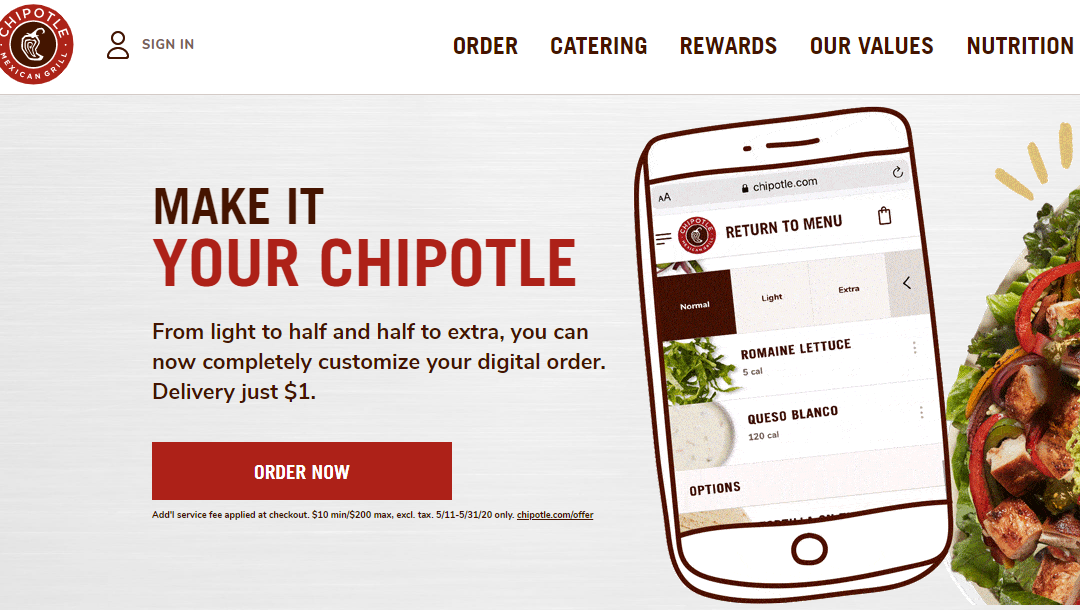Table of Contents
I promised myself I wouldn’t write a generic post with advice you can’t take the bank. I am not going to start today. The goal of this article is to share strategies and tools you can use to help your company survive and even thrive during and after the Covid-19 pandemic.
There are several companies doing a great job with their messaging and how they handle the “new normal”. We’ll digest what they’ve done and try to see if we can use anything for smaller-medium sized businesses.
Talk to your customers
The first item on my list is to talk to your customers. It’s a step most businesses and marketing agencies miss. You’ll be surprised by what they say.
Let’s assume you have a small grocery shop in downtown Vancouver. More than likely, you’re not going to have a complex CRM or point system where you collect customer emails or purchase history. You might have data on products you need and that’s a good start. If not, that’s ok.
We want to understand what your customer’s needs are during a pandemic. One of the best ways to do that is with a postcard in their bags once they finish a purchase. This will help avoid awkward conversations at the till and holding up the line.
Here’s an example of the front side of a postcard:

The back can have your copy about how you’re asking to help make their shopping experience better.
I don’t think it’s scalable for people to actually post these cards back to you. So what you need to do is make sure you have a Google account and head on over to Google Docs.
You want to create a new Google Form. Don’t worry. I’ll share an example so you can get an idea on how to start this.
One the Google Form, you can ask your questions. Here are a few example questions:
- Would you consider having your groceries delivered to you with a minimum order of $50?
- Which of the following stores would you consider your primary, or go-to, grocery store?
- How often did you eat out before the pandemic?
- How often do you eat out now?
- What are your favourite type of restaurants?
- What services could we improve to serve you better?
- What stops you from shopping with us versus our competitors?
- What do you dislike about our store?
It took five minutes for me to come up with these questions. I am sure they can be improved if I spoke with a store owner.
And finally, here’s the link to the Google Form: https://tinyurl.com/ybc48k54. Please remember that the Google Form URL is usually long and ugly. Use https://tinyurl.com/ to shorten it for your customers.
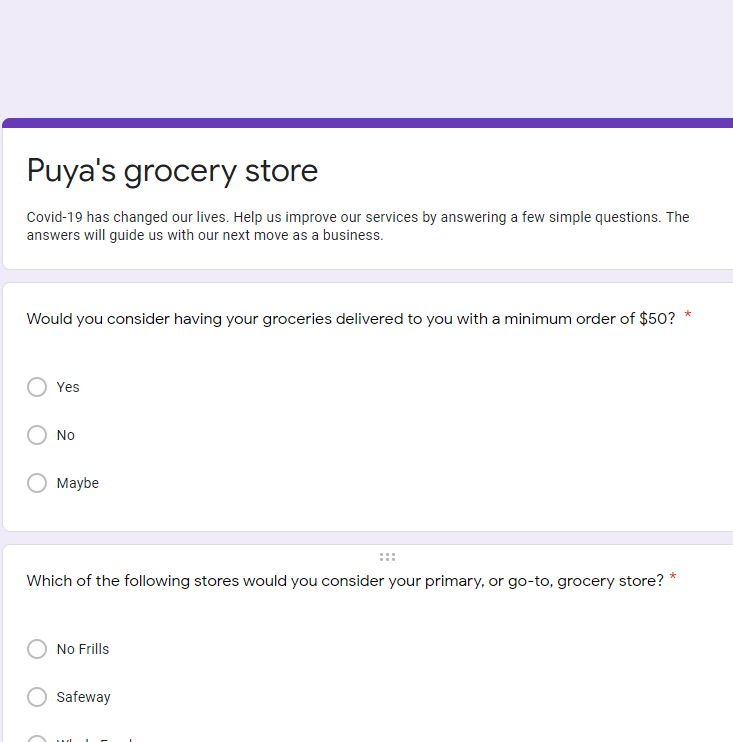
This is the perfect time to engage with your customer base and have them included in your next move instead of guessing and committing to a change which could be expensive.
Before I move on to the next topic, look for local print shops. They have pre-made templates for you so you don’t have to pay a designer.
Tools you need to go eCommerce
It’s almost 2021 so I assume all of you have a website. What you might not have is an inventory system or an online ordering option.
This might be overwhelming but I’ll go over it so you know what the process for taking a website and making it a revenue machine looks like.
Tools you’re going to need:
More than 35% of all the websites online are on WordPress. If you don’t know, that’s ok. Most content management systems will offer tools for you to go on an eCommerce platform. For now, we’ll focus on WordPress websites.
WooCommerce
Woocommerce is a platform with countless extensions for most, if not, all of your needs.
You can manage inventory, track orders, notify your customers of updates to their orders and much more. It’s fairly affordable and any developer can install and configure it all for you.
One pointer I have for you is to go over to WooCommerce and see what they offer. Don’t just blindly trust your developer to put this together for you. Put it on paper and plan your strategy.
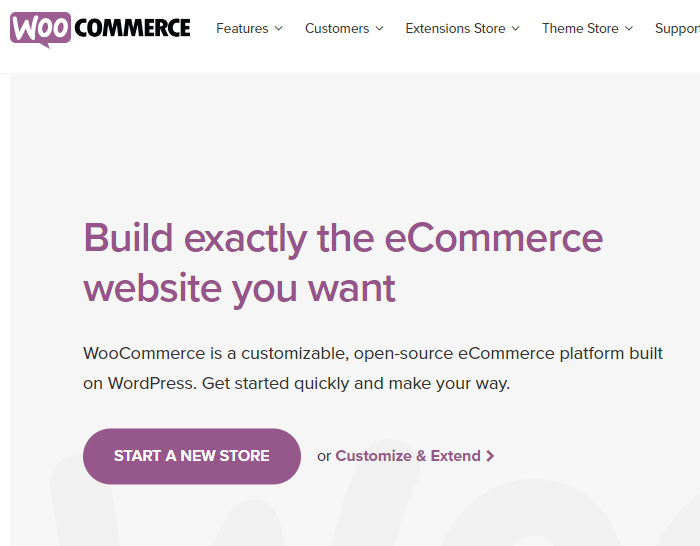
MailChimp
Collecting and sending out messages to your customers is key to growing your revenue. Why do you think larger companies spend a lot of time testing and perfecting their email marketing campaigns.
This is a complicated strategy so let’s try to make sense of it by focussing on collecting and sending your customers notifications of news, sales, or updates about your business.
First, head on over to MailChimp and sign up for a new account. In most cases, business owners will not know how or do not have the time to set up MailChimp on their websites. What I recommend doing is either hiring us or an individual who can tie everything together for your business.
What can you do with MailChimp:
- Allow visitors on your website to give you their emails for sales, updates and news
- Take your email list on MailChimp and create a custom marketing campaign on Facebook
- Create different messages based on what customers do on your website
- Example 1: If users add an item to the cart but don’t complete the transaction, you can ask MailChimp to send an email to try to get them to come back
- Example 2: Send confirmation emails and follow up emails on what they think of the product(s) they’ve purchased
- Example 3: Send an email to a customer who has purchased an item in the past and let them know that the same item is now on sale
- Example 4: If you want to know the opinion of your customers for a particular purchase, you can send them targeted surveys for just that purchase
We can really get advanced with automating your email marketing strategies. The four examples I’ve given you is a great start.
Here’s an example of “cart-abandoned” email that gets triggered automatically when a visitor almost completes a transaction but decides not to:
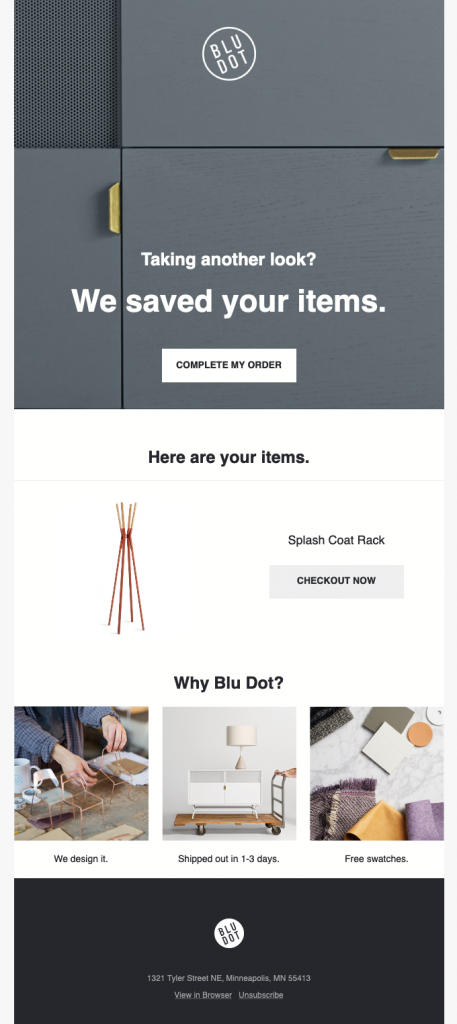
The pre-order option
A pre-order option might be a brilliant way to collect revenue while you’re waiting for stock.
One of the extensions on WooCommerce gives you the ability to let your customers pre-order products. It even gives the option to charge a fee if an item is in high demand.
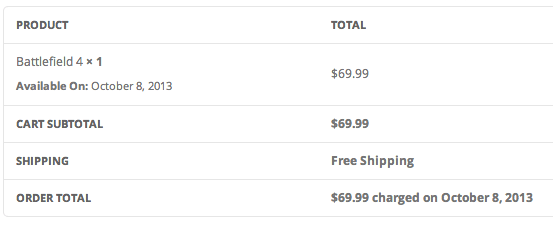
Merchant account
You’re most likely using a merchant account to get paid. All merchants now offer ways to connect your website.
The best part is that WooCommerce is very merchant friendly.
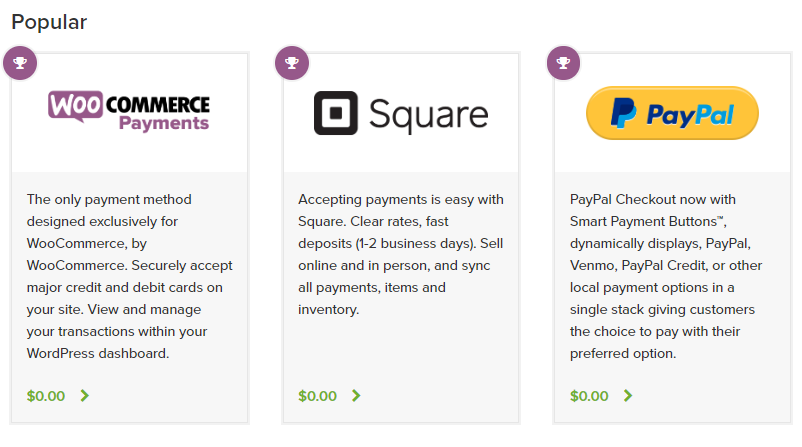
Google and Facebook ads
Advertising on Facebook is cheaper than Google. And now that a lot of companies have stopped advertising altogether, it’s a perfect time to take advantage of the lower cost.
There might be a learning curve here so let me quickly go over what’s possible:
- You can take your current list of email subscribers and show them the same message on your emails within Facebook. A great way to nail your messaging wherever your customers go
- One very powerful way to advertise on Facebook is connecting the lists on MailChimp to Facebook. You can create custom campaigns for people who added a product to the cart but didn’t convert, send thank you messages to people who purchased from you or even send a reminder to a person to purchase an item which might have expired. The customization and personalization will blow your mind
For Google, a great way to advertise your business is directly on your Google My Business page.
If you want to know how you can beat your competitors with your GMB page, read my Google My Business advanced strategies.
If you don’t want to pay an ad specialist, simply go to your GMB account and click on “create an ad” near the bottom left:
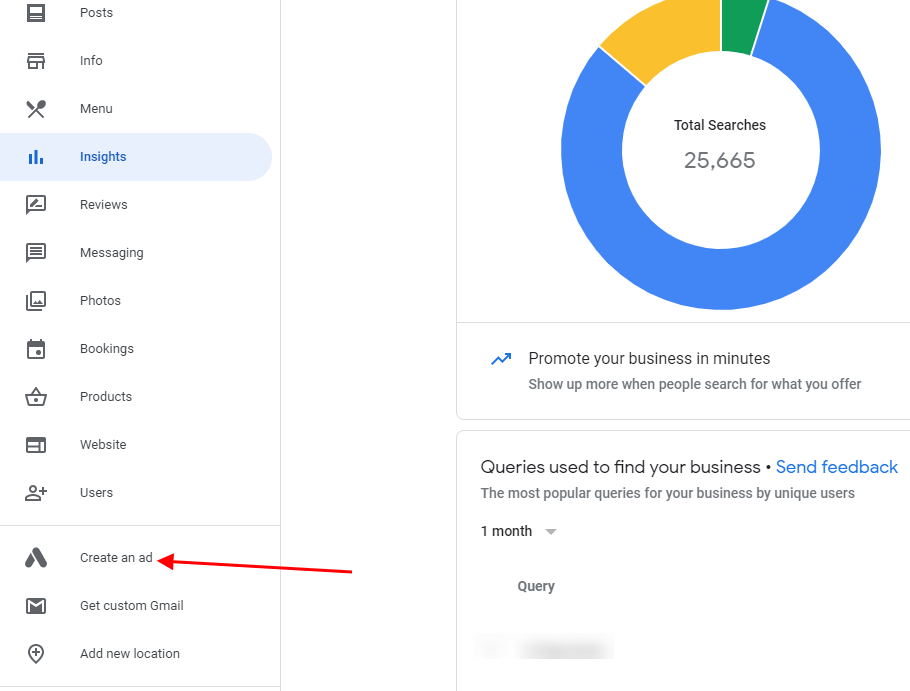
Google has made it really easy for local businesses to start advertising. All you have to do is follow their steps to get started:
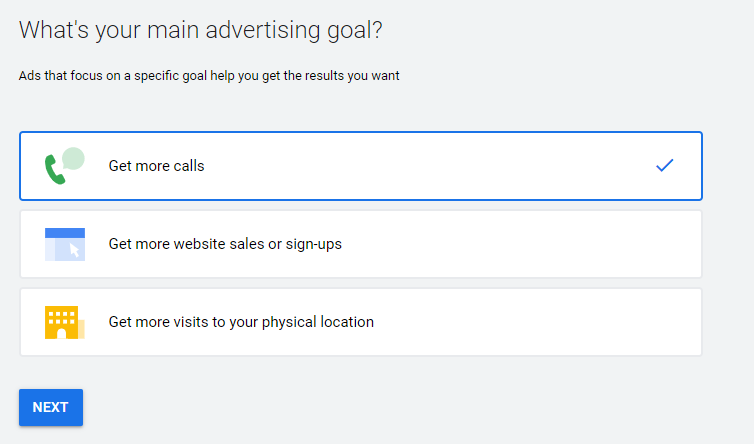
Financing options
I have an idea I would love to test and will start doing so with some of our clients. The idea is to give the ability to finance your services.
You might think that involves time and financial institutions with forms, signatures and ID verifications. It isn’t so.
Head on over to https://www.financeit.io/ and sign up for an account. They offer an amazing way to integrate and automatically approve customers on the fly. Once a customer gets approved, the funds get transferred to your account.
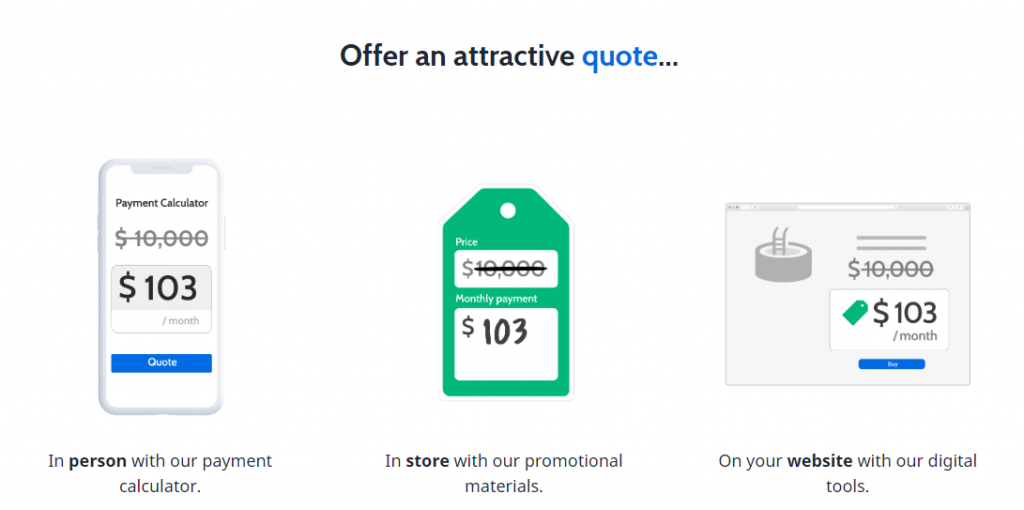
Financeit.io covers everything from retail to home improvement. They also offer financing options up to $100,000.
Delivery option
A lot of businesses have started offering delivery and that’s a good thing with or without a pandemic.
Think about it for a second. We, as humans are meant to innovate whatever field we’re working in. What if that meant saving your customers time so that they don’t have to drive to and back from your establishment. Maybe you don’t need a storefront in an expensive neighbourhood. The world is headed in this direction and you can start innovating your own business by this methodology before anyone else.
Now that I’ve convinced you to deliver your goods to a customer, you’re going to have to think about delivery options. How do you get your products from A to B? Do you use Doordash or UberEats?
Delivery apps like Doordash charge 15%-35% commission rates. It could be a quick option for you. I am not sure I like them. They’re a little predatory with their fees.
What I would do is sign up for https://getcircuit.com/ and hire a driver to start and test the market.
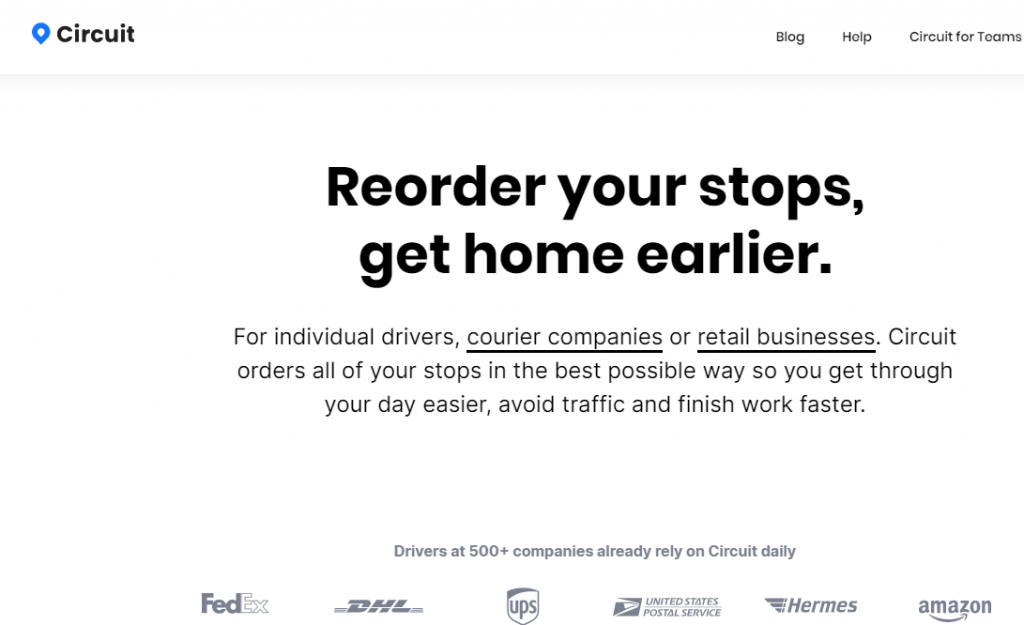
You manage your own deliveries and never have to worry about exuberant commission fees.
If you want to check out a very successful way of delivering a product, take a look at https://www.chipotle.com. I am not saying copy them because it would be very expensive but definitely take a look at what works right now.
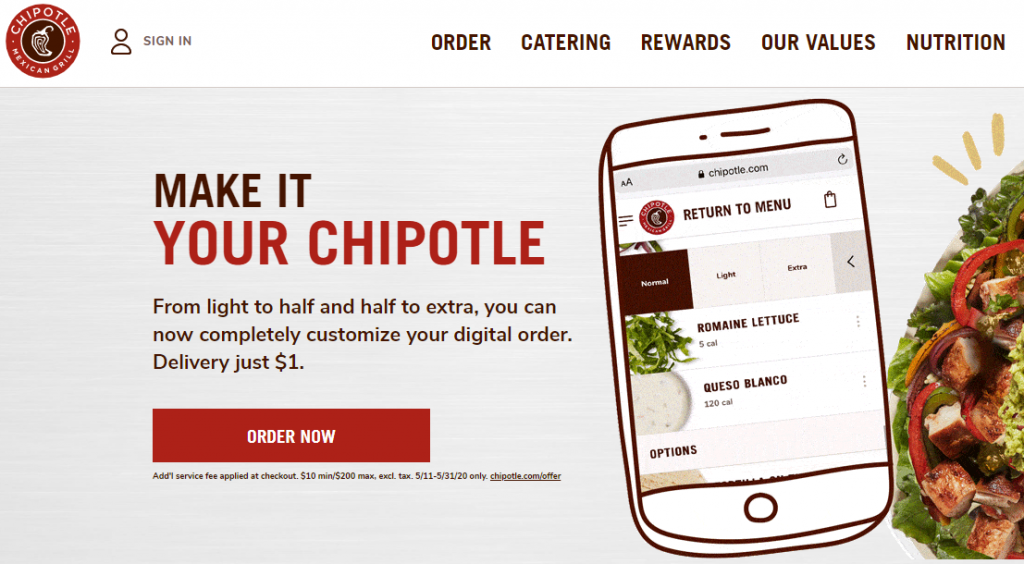
Online ordering system
A website is like a house. You’ll have different parts of the house put together to exactly what your needs are. A website is exactly the same.
Once a website is complete, your business might change and that might be adding a delivery option because of a pandemic.
So, how do we add a delivery option to your website and configure it? Let’s consider doing this for a restaurant or a grocery store.
Again, we want to avoid services like Doordash or UberEats.
Head on over to https://www.gloriafood.com/ and sign up for a free account. If you want to be able to collect payment online, they offer that for a low monthly fee:
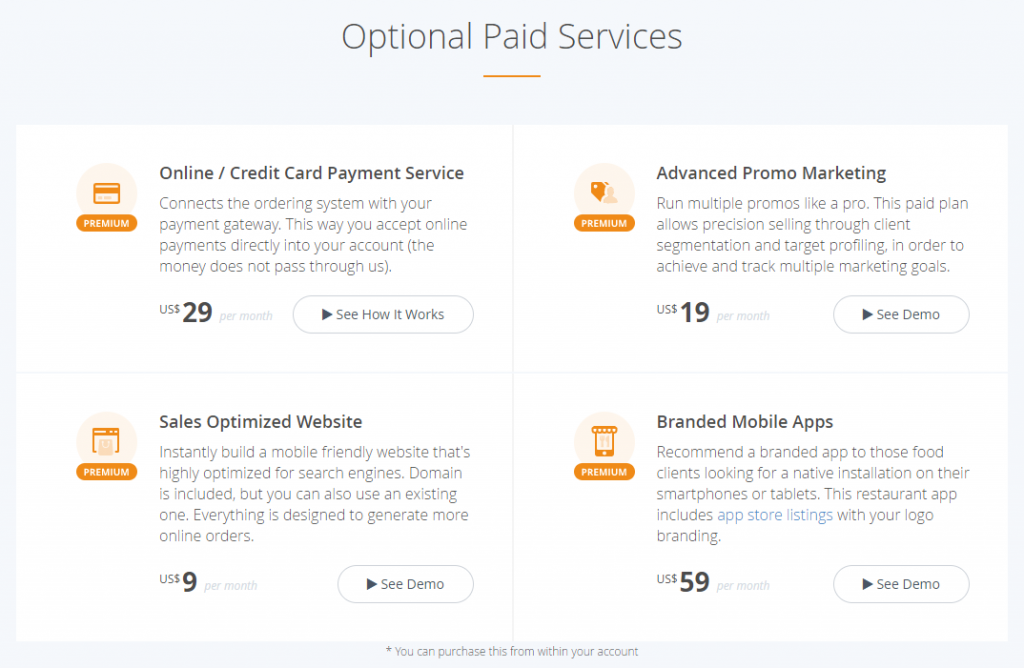
Here’s a video explaining how Gloria Food can help you set up on online ordering system on your website:
Covid messaging
Getting your messaging right for the pandemic is key. It shows that you care.
To do this, you don’t need high quality cameras or a design team. You just need to show your customers that you’ve done your part in protecting everyone who interacts with your establishment. That can be done with a cell phone video. You don’t need to get fancy with a production team.
Some quick examples of great:
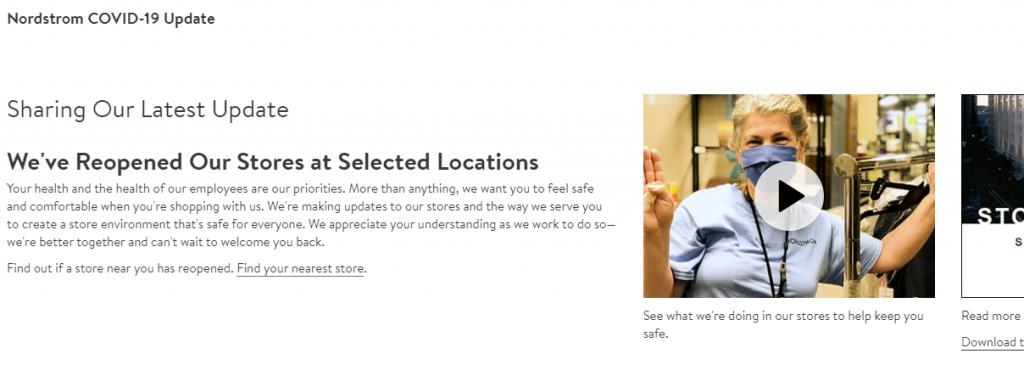
Google My Business page updates
Your Google My Business page is a goldmine for information. A lot of businesses forget about their GMB pages and that’s a shame because it not only helps Google but also your customers with immediate information about what’s happening with your business.
I encourage all of you to take advantage of the Posts section of your GMP pages. You can add any type of messaging like:
- Covid-19 update
- Covid-19 support
- Add updated
- Add event
- Add offer
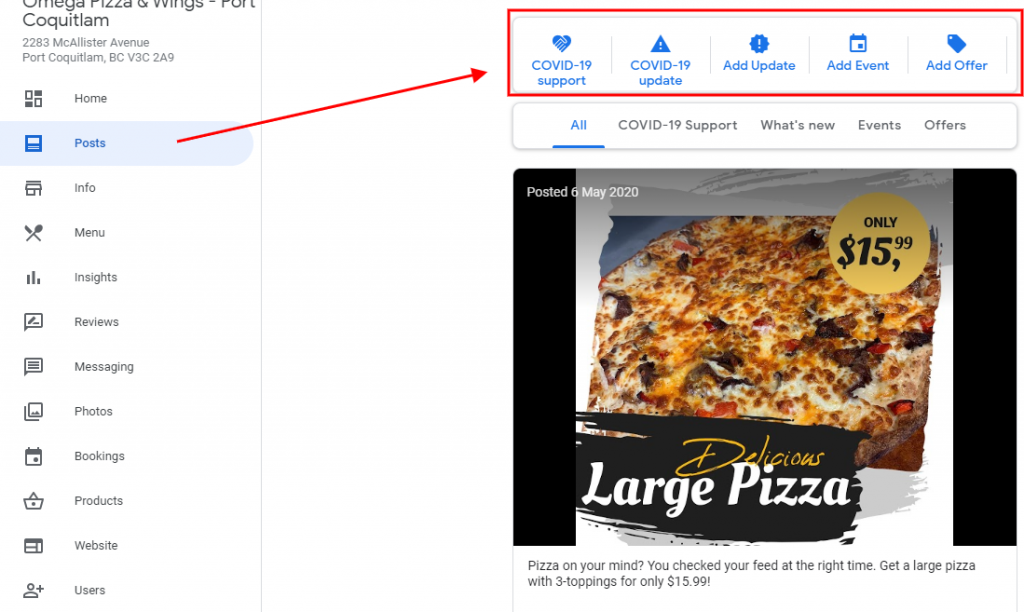
Final words
We’re all business owners in a sense. You reading this post is a way of finding ways to communicate with your customers coherently and showing that you care.
You’ve heard this a thousand times but I will say it one more time:
Love each other and take care of one another.
Catch you all on my next post.