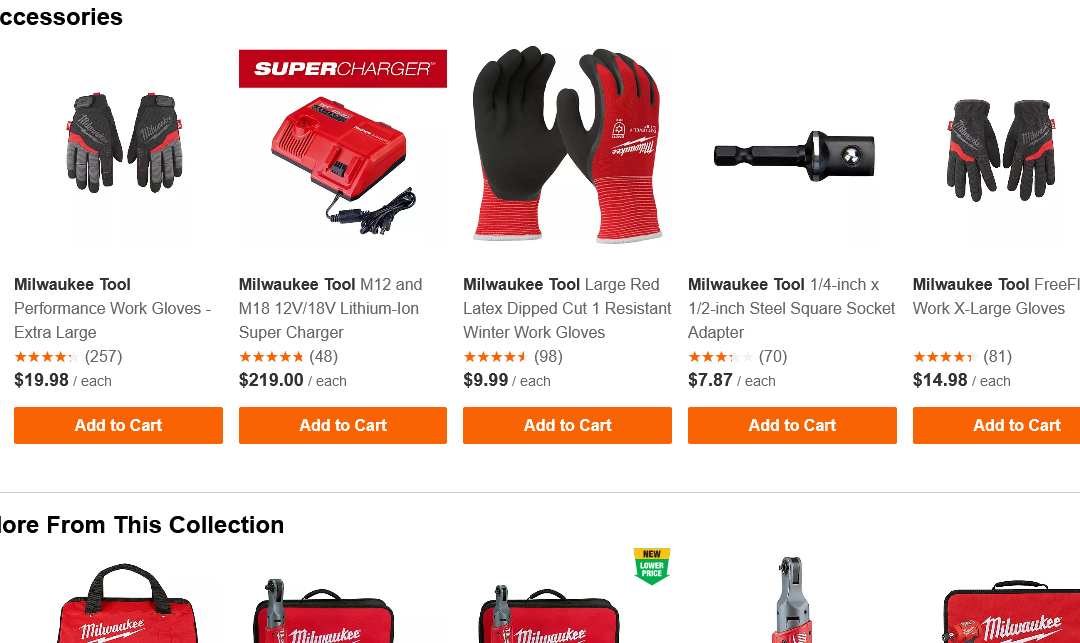Table of Contents
Who can refuse free links? Especially when you can instantly boost the authority of your most important pages instantly. I’ve seen firsthand when we’ve used eCommerce link building and have seen great improvements in our rankings.
Our team has tested different ideas. I am going to share what has worked in our case. Every case is different so please consider the project before you copy what I am proposing in this post. I guess this is my “disclaimer”.
Leverage your home page for more powerful eCommerce link building
If you’ve read my category optimization article, you’ll know that I optimize my content to rank for top-of-the-funnel keywords. You can thank Kristina for reminding us all to take our categories more seriously if we want to rank for higher traffic keywords.
Your homepage is the most powerful page to link out from. But you can’t just link your home page to every web page across your site.
When trying to determine which of your web pages to use when internal linking, answer the following:
- Is the page important enough to show on the homepage?
- Is it relevant to show products on the homepage? This can be done if a visitor visits your website, puts something in the cart and doesn’t buy it. You can retarget those customers by showcasing the products they’d looked at, on the homepage.
- Have you asked your customers/clients what they value most? You might be surprised with your results if you focus on pain point SEO.
In our case, we displayed the top brands we work with. The brand plus the keyword we’re targeting hits tens of thousands in search volume each month. Clearly, the intent is there. We just have to present the information people are asking for.
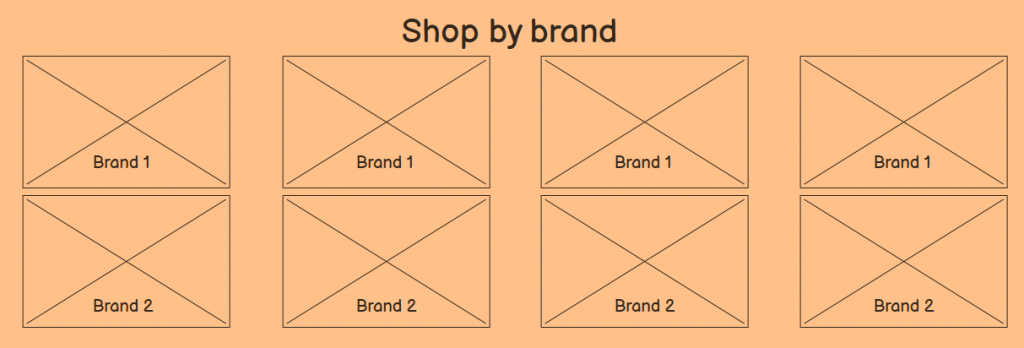
Here are some of the results for some of these keywords:
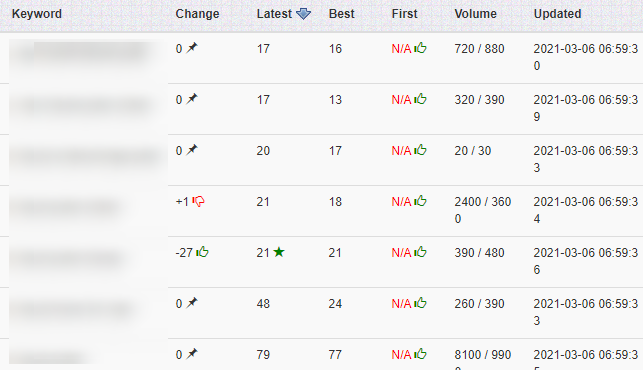
We’re not on the first page yet, but we’re well on our way (keep in mind that this website is less than a year old). I haven’t even started a link-building campaign or optimized these pages for search- at least not to their fullest potential.
We have eight more brands with similar numbers. In one case, a few keywords have the potential to bring in 90,000+ in organic traffic each month!
Should you use this e-commerce link building and SEO strategy? I am not sure, but I would definitely test this idea if you have an eCommerce website. If your website is well established, it’s likely you’ll have great results due to a higher domain rating.
Adding categories on your homepage is a clever eCommerce linking building strategy that isn’t used enough.
Depending on the nature of your website, you can showcase the primary categories or your top categories right on the homepage.
Remember, it has to make sense. When Google crawls your site and indexes your web pages, it’s building an understanding of your website. Interlinking your pages properly tells search engines which pages are relevant to each other (if you know anything about sitemaps, you’ll understand this a little more thoroughly).
In our case, we have dozens of categories for one of our eCommerce websites.
What did we do?
We took the most popular categories and displayed them all on the homepage:
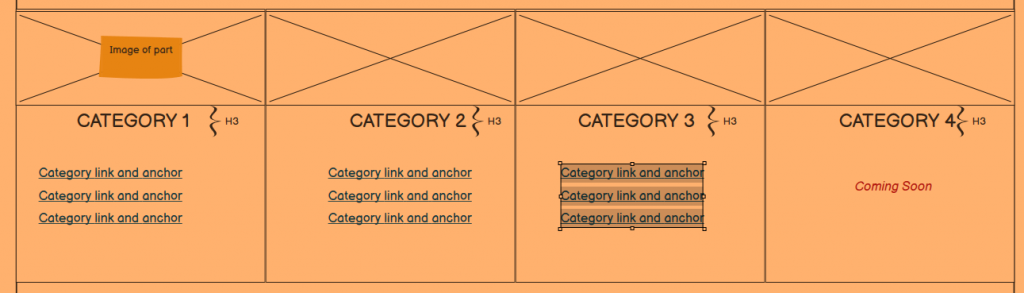
We’re testing out a few new eCommerce link building ideas, and one of them includes removing these categories and see if it affects our search rankings. I have a feeling it won’t have any effect, but we’ll see.
Using breadcrumbs for internal linking
Breadcrumbs are self-explanatory. Google loves them, I love them, and your visitors will love them. Especially if you have a large website.
Let’s take it a step further. I am going to recommend you add structured data to your breadcrumbs. Google is begging us to help them crawl our website. Why not give them a hand with internal linking. After all, they own the search market.
In their own words:
“Google Search uses breadcrumb markup in the body of a web page to categorize the information from the page in search results. Often, as illustrated in the following use cases, users can arrive at a page from very different types of search queries. While each search may return the same web page, the breadcrumb categorizes the content within the context of the Google Search query.”
You can learn more about Google’s advanced SEO tactics for breadcrumbs here.
Compatible products on your eCommerce product pages
Using compatible products on individual product pages is not for all eCommerce websites, but it works for us. Most of our products need other parts to work properly.
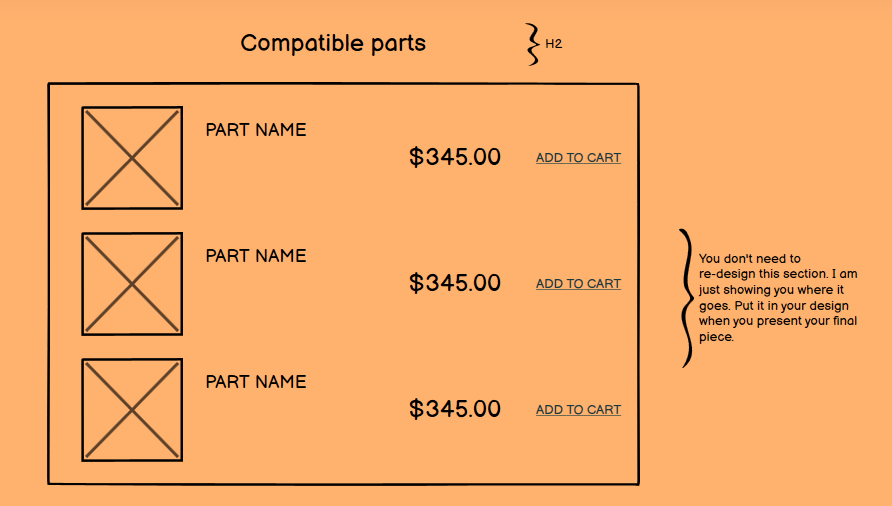
With this strategy, we not only capture the internal links, but semantically show Google the relationship with a part and the other components required for the part to work.
If you need a little inspiration or insight into how this works, check out the Home Depot website. Their marketing team has done a great job in terms of user experience and SEO,.
One prime example is their showcase of “customers who viewed this item bought” on their product pages. They also show “Accessories” and “More from this collection”.
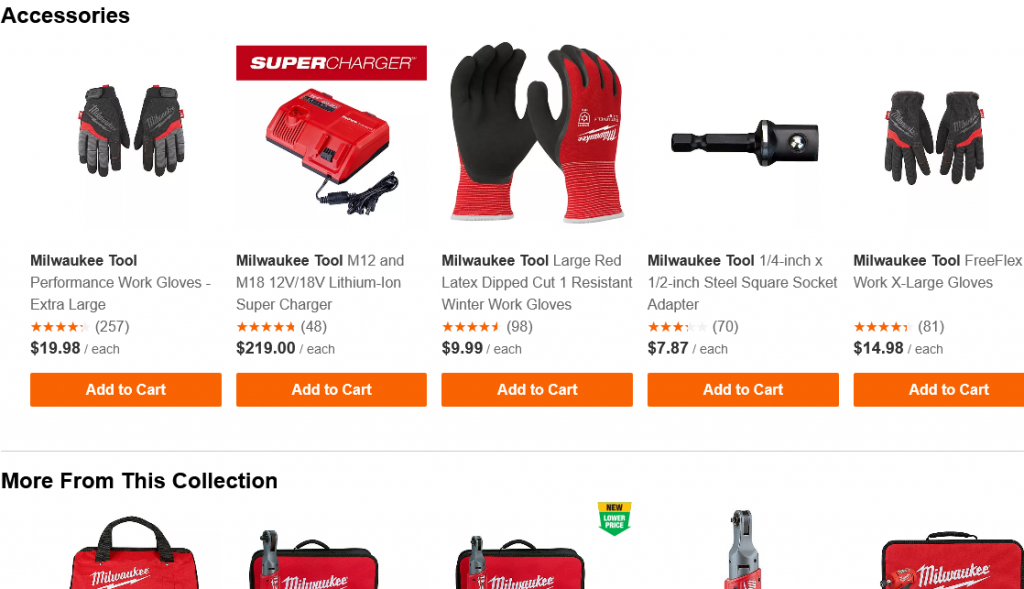
One thing of note:
As I scanned through their site, I noticed a UX issue on their product pages… I’ve blocked it in red below.
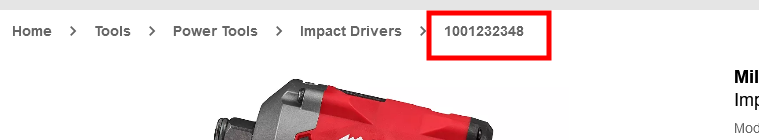
Having the product number versus the name of the product (Milwaukee Tool M12 FUEL 12V Lithium-Ion Brushless Cordless Stubby 1/2-inch Impact Wrench) isn’t very user-friendly. It’s a small issue but I bet it would help their customers a lot more if they changed it.
Anyway… Home Depot is still a prime example of how to include innocuous interlinks that are both helpful to the user and to search engine optimization.
This tactic works for us because one product can be compatible with multiple parent products. It helps us index our main categories and is a great way to create an ecosystem of interlinks for each product.
Internal linking building across your eCommerce blog
Our blog gets most of our organic traffic so it’s essential for us to use internal link building as a strategy for both other blog pages and to category and product pages.
In each post, we highlight the related categories right at the top of the blog page. We also display related parts in each post.
This ensures our readers get a chance to see the products available on our website. It also helps us pass authority and relevance to other pages directly related to each post.
Bonus eCommerce link building tactics/guidelines
The full guide to internal link building by Kevin Indig is absolutely fantastic. It’s a long read and assuming y’all are pretty advanced, I’ll highlight the main points in the advanced section of his post.
- Try not to link out too much – Large websites might have a few hundred but a few thousand URLs is a bit much.
- Try to implement a few external links to authoritative sources.
- Use the keyword you’re targeting in the internal anchor text for each link.
- Links in the footer have become worthless.
- Google can now crawl JS links.
- There is no reason to nofollow an internal link.
- Try to keep the click-depth to 3.
- eCommerce link building helps with your crawl budget.
- Link to a single page only once on a page. No need to do it twice.
- Avoid backlinks to pages that are not important.
These were the most important advanced internal link building strategies on Kevin’s post, in my opinion.
Final thoughts
Ecommerce link building (and link building in general) is an SEO tactic our company takes seriously. We’re always testing ideas to see what works for users and search engines alike.
There are no silver bullets, like I’ve mentioned in many of my posts. You just have to sit down, map your website, and find the best possible way to build internal links.
I always revisit this topic once every quarter and come up with ways to help improve our search rankings through our own website. If internal links help us improve our search engine results by holding Google’s hand when they crawl and index our web pages, then so be it.
Let me know if you have any questions. Until next time, catch you all on my next post.